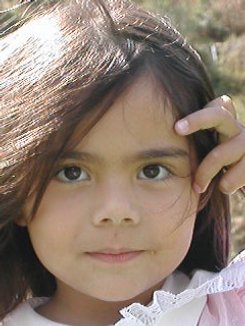
What better subject to make of photomosaic of than your daughter. I only had a hand full of digital images in the begining so my first photomosaics could not utilize Metapixel’s “global search” option which uses each image in the library only once within the mosaic. So, I went to work to digitize more print photos and convert 8mm analog video onto DVD where I could frame capture more photos of her.
Photo Library Pool: 970 images
Dimensions of each image within mosaic: 64 width x 64 height
Photomosaic image tiles: 75 x 73 = 5475 image tiles (some are used more than once)
Metapixel Parameters Used: Source image scaled by 4, subpixel metric, local search set to 14, cheating set to 20% .
Photo Library: ~2800 images
Image dimensions in Library: 64 width x 64 height
Photomosaic image tiles: 45 x 60 = 2700 unique images
Metapixel parameters used: source image scaled by 11.75, subpixel metric, global search method.
Source Image: 245x326 pixels
Original image shown below